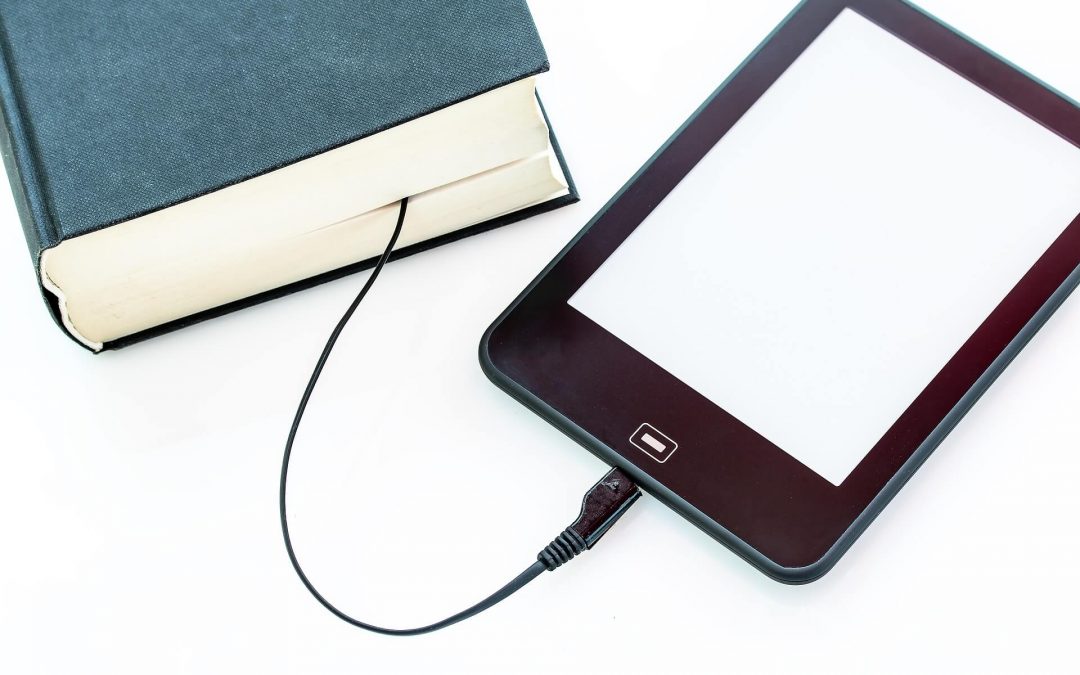If you’ve been dreaming of becoming a published author, now’s the time to take action. Learning how to self-publish an eBook is easier and more accessible than ever—and it can be a game-changer for entrepreneurs. Whether you want to build your authority, grow your audience, or create a new income stream, an eBook is a powerful tool that delivers results.
Why Entrepreneurs Should Self-Publish an eBook
There are several benefits to publishing your own eBook. First and foremost, it’s a cost-effective way to share your knowledge and promote your brand. You can sell your eBook, use it as a lead magnet for email marketing, or offer it as a value-added resource alongside your services. It also positions you as an expert—someone your audience can trust to deliver results.
Another perk? Credibility. When you self-publish an eBook, you’re not just putting content out there—you’re making a statement. “I am a published author” has a strong ring to it, and you don’t need a traditional publisher to earn the title. Today’s digital tools make it easy to publish on platforms like Amazon, Gumroad, or your own website.
Steps to Self-Publish an eBook
-
Decide on your topic
Choose a subject that aligns with your business and showcases your expertise. Think about the problems your audience faces and how your eBook can offer a solution. -
Write and edit your content
Draft your content with the reader in mind. Then either hire an editor or take a break before proofreading it yourself. Even the best writers miss things! -
Choose a publishing platform
Self-publishing options vary widely. Some platforms are free; others charge a fee but offer additional services like marketing or distribution. Weigh your budget and time against your goals. -
Design a compelling cover
Your cover is the first thing people see. Use tools like Canva or hire a designer to create something eye-catching and on-brand. -
Set a launch date and promote it
Announce your eBook publicly to stay accountable. Promote the launch through social media, your email list, or even a pre-order page.